No products in the cart.
To accelerate your website with Cloudflare, you will need to follow the steps below to set up and configure it. These steps include domain setup, accessing Cloudflare, configuring cache and other settings, and testing website performance.
1. Sign up for a Cloudflare account at
Visit the Cloudflare website: Go to the Cloudflare website.
Create an account: Click the “Sign Up” button and enter your email address and password to complete the registration.
2. Add a Site
Add a Site: After logging in, click the “Add a Site” button, enter the domain name of your website (e.g. example.com), and then click “Add Site”.
Select Plan: Select the plan that suits you (free plan can also meet the basic needs), and then click “Confirm Plan”.
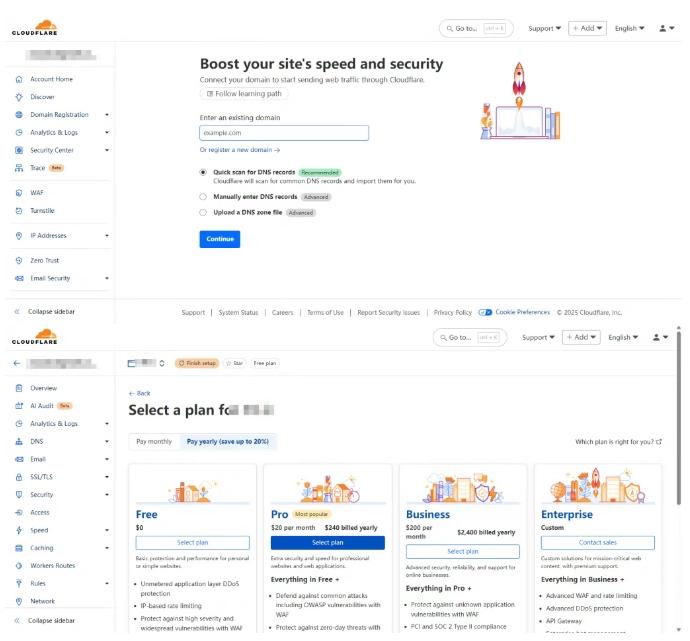
3. Update DNS settings
DNS Record Scan: Cloudflare automatically scans your DNS records. Verify that these records are correct and make sure that all necessary records (such as A records, CNAME records, etc.) are listed.
Change name servers: Cloudflare will provide two new name servers (NS). You will need to log in to your domain registrar (e.g. GoDaddy, Namecheap, etc.) and change the name servers to the ones provided by Cloudflare. It may take some time (usually a few hours to 48 hours) for the change to take effect.
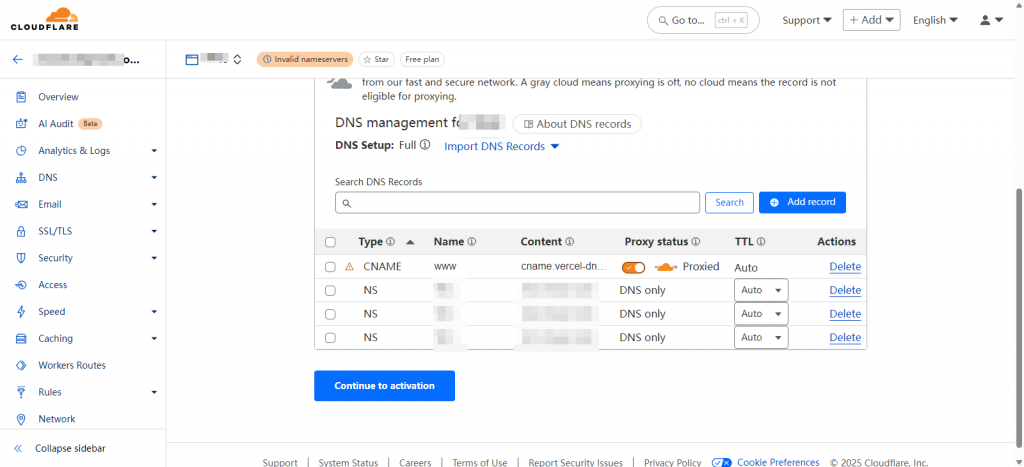
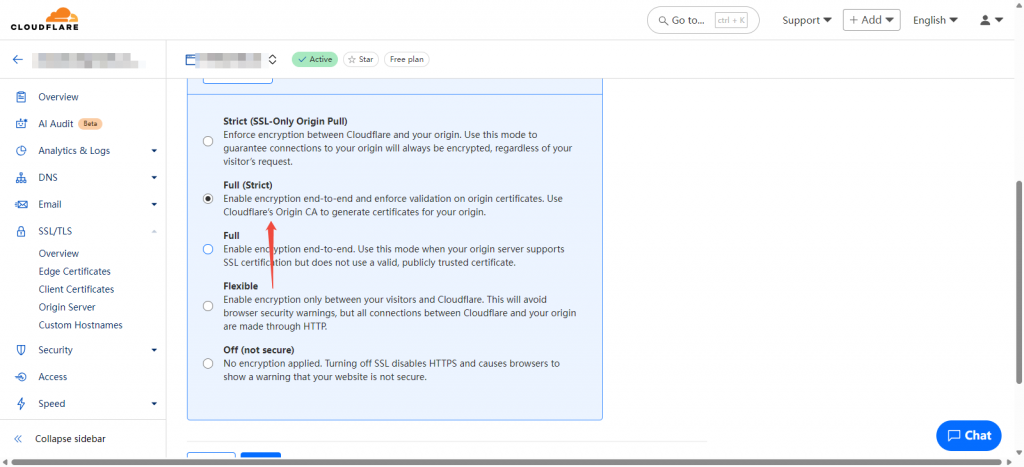
Access Performance Settings: Click on the “Speed” tab.
Enable Auto Optimize: Enable the “Auto Minify” feature and select the file types to compress (HTML, CSS, JavaScript).
Enable Rocket Loader: If your website uses JavaScript, you can enable “Rocket Loader” to speed up JavaScript loading. 5.
5. Test website performance
Use online tools: You can use tools such as GTmetrix or Pingdom to test the loading speed and performance of your website.
Check Cloudflare status: In the Cloudflare dashboard, check the “Analytics” tab to monitor traffic, cache hit rates, and other performance metrics.
6. Monitor and optimize
Regularly check settings: Log in to the Cloudflare dashboard periodically to check cache settings, DNS records, and security settings to make sure everything is in order.
Analyze traffic data: Use the analysis tools provided by Cloudflare to monitor traffic changes and user behavior and optimize accordingly.
Conclusion
With the above steps, you can successfully connect your website to Cloudflare and configure it accordingly for acceleration and optimization. Regular monitoring and tweaking of settings will help in maintaining optimal performance of your website.