No products in the cart.
Discover how to register domains with Cloudflare in this detailed guide efficiently. Follow our step-by-step instructions and practical tips to ensure a smooth domain registration process and optimize your DNS management. Ideal for beginners and experienced users alike.
About Cloudflare
Cloudflare is committed to providing reliable and efficient full-stack solutions for network security and network and application performance improvement for Chinese offshore enterprises. cloudflare's global network is one of the fastest in the world and is trusted by millions of web assets.
Cloudflare domain name registration tutorial:
Of course, if you have a domain name, you can also resolve the domain name to Cloudflare to use these services.
Registering a domain name on Cloudflare is relatively simple. Click Register Domains and then search for the domain name you want to register.
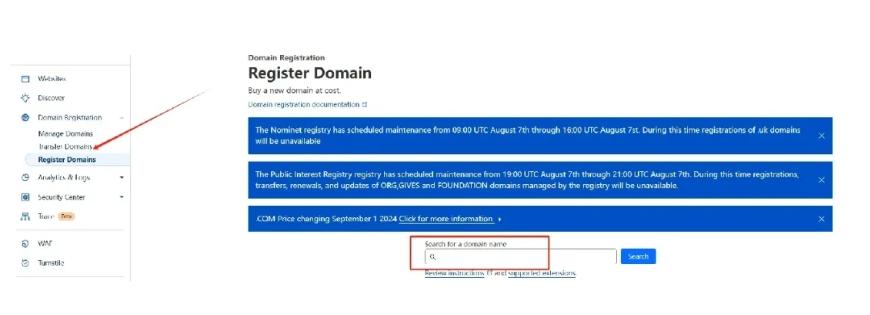
After the domain name you want is searched click on buy. Come to the next step and confirm your domain name, you can choose to buy from 1 to 10 years, the maximum is 10 years.
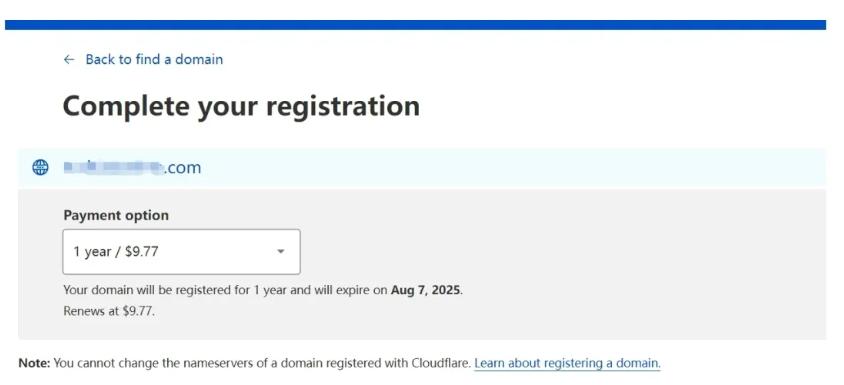
Then it is time to fill in the registration information, whether you are paying by PayPal or credit card this information is required to be filled in.This information is the WHOIS information of the domain name.

Then there's filling in your billing address. According to the actual situation can be filled out. The overall registration process is relatively simple, because I previously bound PayPal payment process is much simpler!