No products in the cart.
Discover the top Hong Kong CDN providers for 2025 that bypass ICP filing! Our in-depth review compares speed, security, and compliance to help you choose the best unlicensed CDN service for your global website.

一、What is CDN?
Think of CDN as "content delivery express". Imagine ordering stuff online and the seller stores goods in warehouses near your home for faster shipping. CDN works the same way—caching website content (pages, images, videos) on global servers. When users visit, they get data from the nearest node, which slashes loading times.
Hong Kong CDN Advantages
二、How to Choose a CDN Provider
Like buying a smartphone, evaluate performance, security, and cost:
三、Head-to-Head Comparison
| Provider | Best For | Highlights | Watch Out |
|---|---|---|---|
Cloudflare | Small biz/personal sites | Free DDoS protection | Enterprise pricing jumps |
CDN5 | Enterprises/e-commerce | 350k nodes in 200+ countries | Free tier limitations |
Fastly | Dynamic content/APIs | Real-time edge analytics | Overkill for static assets |
StoneCDN | Gaming/hybrid cloud | Best game shield protection | Limited EU nodes (8 countries) |
G-Core | Media/gaming | T-level defense + streaming optimization | Slow console updates |
AWS CloudFront | AWS loyalists | Lambda@Edge integration | Steep learning curve for non-users |
JQCDN | SMEs/budget-conscious | $0.01/GB tiered pricing | Extra fees for premium features |
? Cloudflare
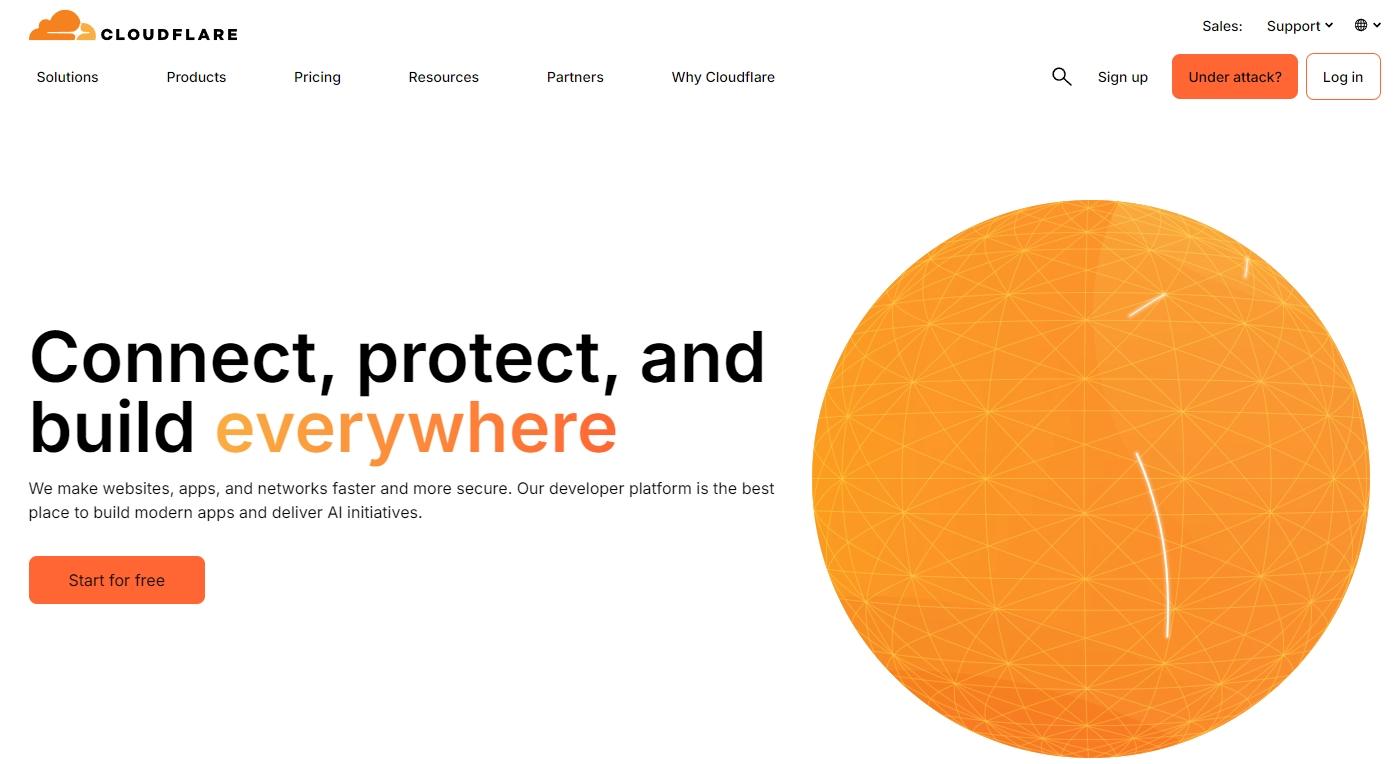
Web security's "six-sided warrior"—global CDN + WAF + Anycast attack deflection. Free tier includes enterprise-grade protection—no-brainer for newbies.
?Website
? CDN5
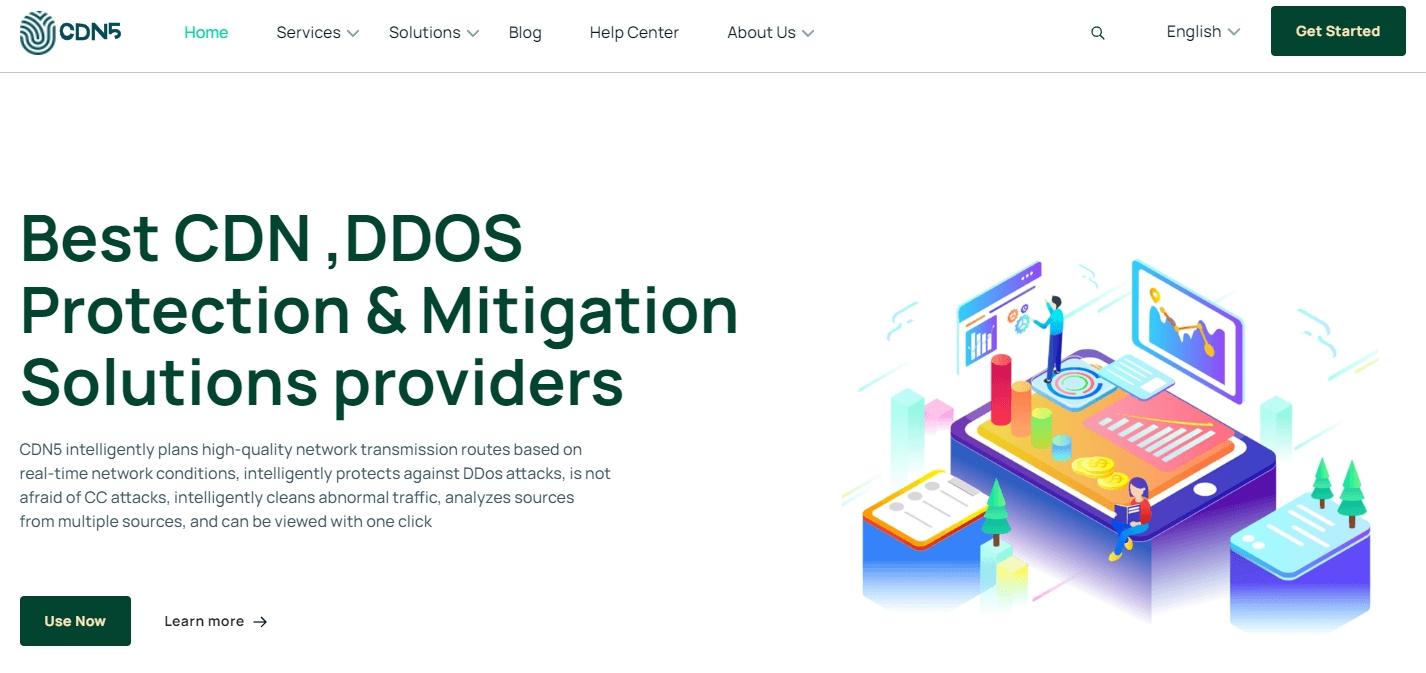
Hong Kong's no-filing hero! Halved latency for our client's sports site, survived 5T DDoS attacks without breaking a sweat. Beats备案 headaches by miles.
?Website
? Fastly
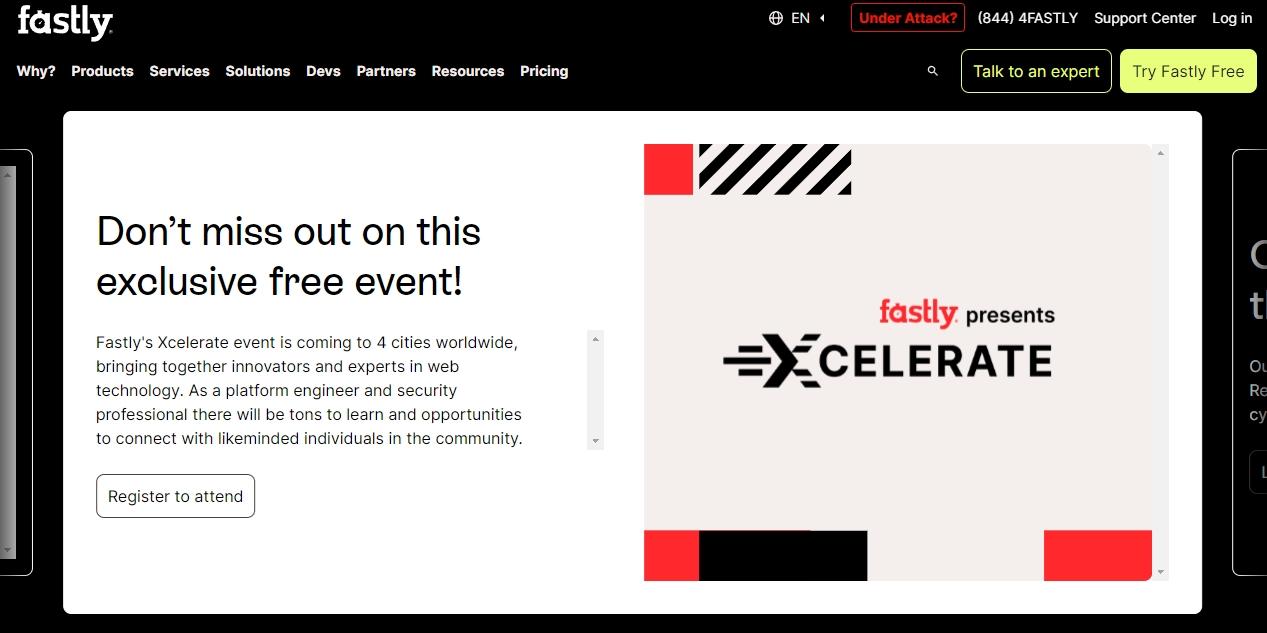
Devs rejoice! Edge computing that delivers—powered a platform through 10M+ concurrent users during Double 11. Config's complex though—bring your ops team.
?Website
? StoneCDN
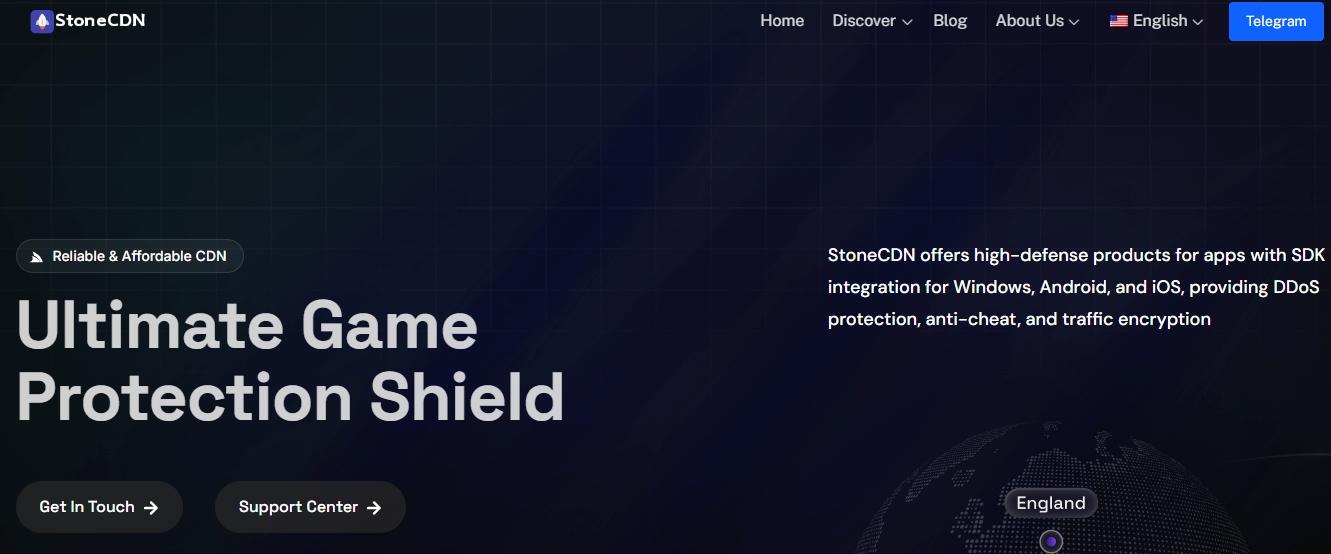
Game studios' lifesaver! SDK cuts update times by 80%, with encryption to boot. Their game shield costs half the big players—no joke.
?Website
? G-Core
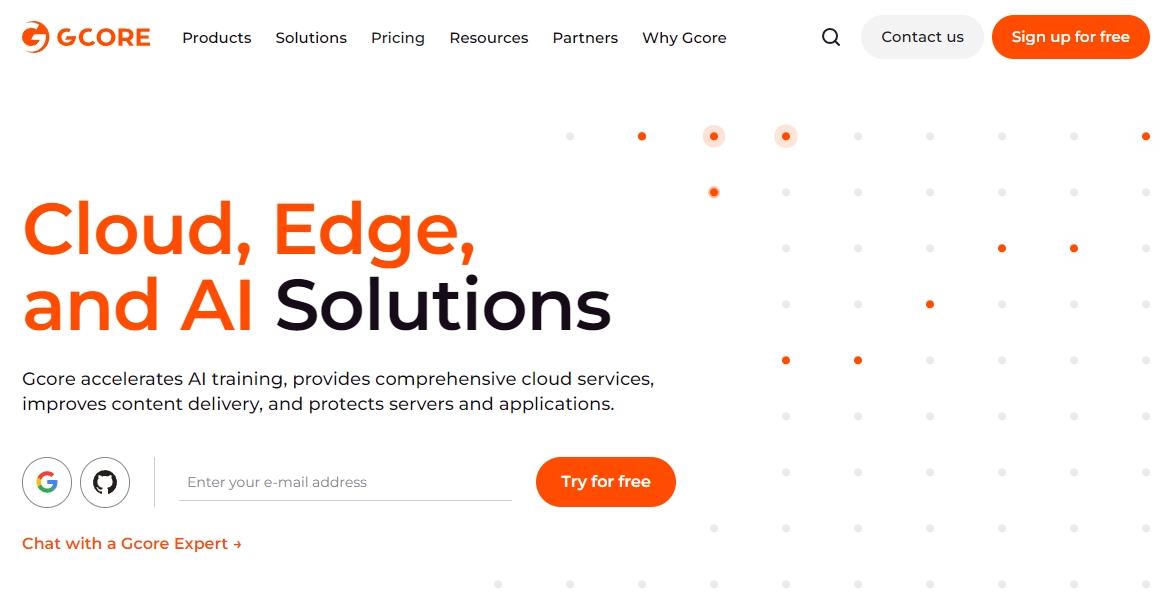
Eastern Europe's dark horse! Dense Russian node coverage tripled our client's access speed. Live streaming works surprisingly well, plus customer service that actually responds.
?Website
? AWS CloudFront

Amazon ecosystem must-have! Seamless S3 integration + smart routing magic. HTTP/3 makes it fly, but prepare for sticker shock.
?Website
? JQCDN
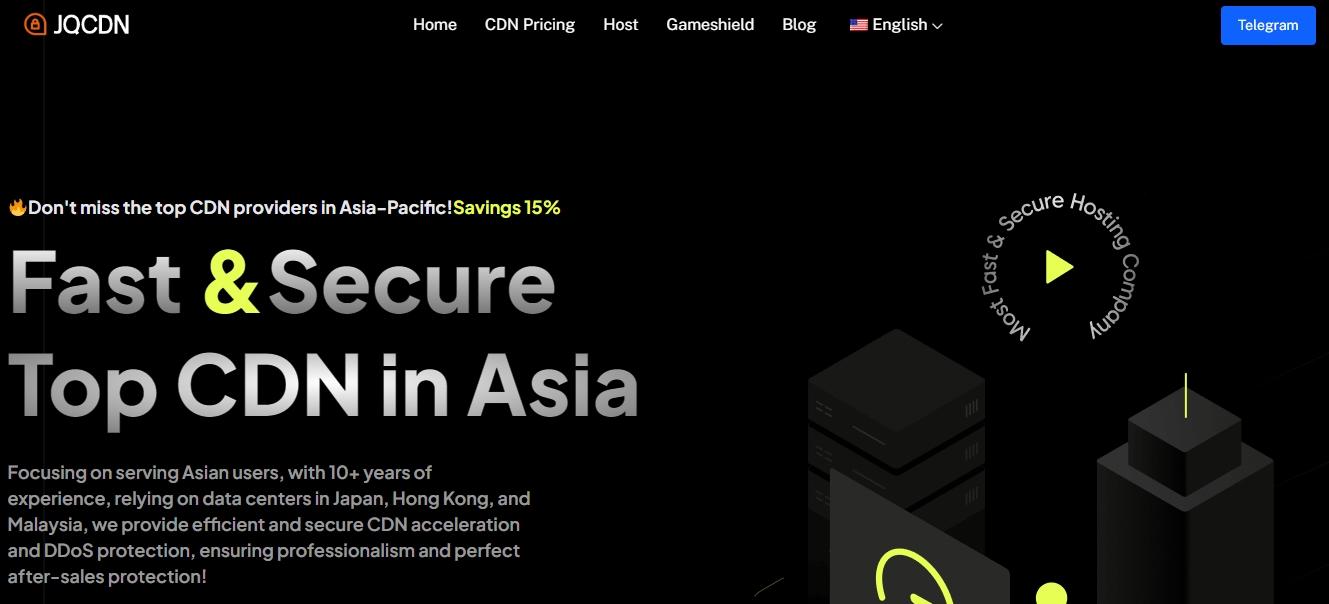
Bootstrappers' bestie! Brotli compression saved 30% bandwidth costs. Decent domestic optimization despite fewer nodes—perfect for startups.
?Website
FAQ
Q: Does CDN slow site updates?
A: Good providers offer cache refresh APIs (Cloudflare's near-instant). Set short TTLs (30s) for dynamic content.
Q: How to detect node failures?
A: Tools like Catchpoint monitor node response times—alert if >3s.
Q: Can CDN block CC attacks?
A: Advanced CDNs use JS challenges (Cloudflare's Under Attack mode blocks >95% CC traffic).
Q: Which pricing model?
A: Small sites—traffic-based (JQCDN). API-heavy—requests-based (CDN5).
Q: Does CDN support HTTPS?
A: Most offer free SSL (Cloudflare's Zero SSL). Finance sites—invest in EV certs.